
Since the birth of the Internet, messaging has been an integral part of the company's strategy, allowing simple and rapid exchanges between employees. And that's not about to change: in the current context of the health crisis and the development of teleworking, this essential tool is playing a more crucial role than ever. Hence the importance of choosing it very well ... Today, professional users expect a lot from their messaging: in addition to allowing teamwork, this solution must be flexible, but also easy to set up and administer. All this while ensuring the company perfect data security . While each professional sends around thirty messages a day (and receives three times as many!), A lot of sensitive information does indeed circulate with e-mails, in particular via working documents sent in enclosed.
So which collaborative messaging to favor and on what criteria to choose it? Facing market giants, such as Gmail and Microsoft Exchange (better known as Outlook), alternative solutions like Zimbra or BlueMind manage to stand out: allowing electronic exchanges of more and more secure, they also offer a great versatility to their users. Are you looking for a alternative to GAFAM for your company? Update on open source messaging , which has no shortage of arguments to appeal to professionals and companies of all sizes.
What is open source messaging?
First of all, what distinguishes open source messaging from so-called "proprietary" messaging? Unlike solutions like Gmail, open source email is an open source code messaging. This means that its code can be used freely by developers or by companies, whether it is to refine its integration. in their own system or adapt it to the specific needs of their businesses. One of the great peculiarities of open source messaging is also that it is designed and developed by a community of freelancers , which regularly makes it evolve.
Confidential yesterday, open source messaging is now establishing itself as quite serious competitors to GAFAM , including among companies and professional users. After having struggled to join the high-performance solutions offered by Microsoft or Google, these "free" messaging systems have indeed managed to upgrade. by integrating more and more numerous and advanced functionalities.
Just like conventional messaging, open source professional messaging now allows:
- send and receive e-mails,
- store and share working documents,
- take advantage of collaborative features such as shared calendars and agendas,
- access company directories ...
Some open source messaging systems are also compatible with reading on mobile devices . An essential point to be able to meet the needs nomadic collaborators, who work on the train or on the plane.
Why choose open source messaging?
If open source messaging and proprietary options offer the same services, why choose the former for your business? The arguments in favor of open-source solutions are many and varied:
- Open source messaging is much cheaper to companies than messaging offered by GAFAM - especially when you want to take advantage of features advances. Constantly evolving thanks to a vast community of developers, open source messaging makes it possible to benefit from the latest updates at a lower cost. Enough to convince companies with significant needs but a tight budget, and in particular very small businesses and SMEs.
- Open source messaging is also easier to administer than proprietary messaging. The messaging services offered by Microsoft or Google do not embark indeed not systematically archiving, backup or signature management solutions ... This frequently poses a problem for the IT department of the company, who does not necessarily have the skills essential to compensate for these shortcomings. On the other hand, many open source messaging systems offer integrated administration.
- Open source messaging also leaves greater freedom and therefore greater control to the IT department. Unlike proprietary solutions, they can indeed be installed as you prefer: in the cloud, on premise (that is to say on a software whose architecture is in the company) or on a third-party solution.
- Open source messaging is less attractive to hackers , who prefer to attack larger publishers first.
Choosing the right open source business messaging system: what are the essential criteria?
The open source collaborative messaging offer has grown a lot over the years. In this context, how to intelligently discriminate between the different options in order to make the best choice ? In order not to be mistaken, we can retain four priorities : local hosting, double authentication, data encryption and of course the versatility of the messaging.
Hosting in France, a possible choice with open source
Do you know where your current business email is hosted? If not, seriously consider the question when migrating to an open source solution: messaging hosted on French territory is a guarantee of reliability and above all security for your data. Proprietary courier services are generally owned by companies American. A reality fraught with consequences in terms of legislation ... The data concerned indeed fall under the federal law of the Cloud Act . Dating from 2018, this law authorizes the US authorities to compel service providers to deliver the information they store to them. On the other hand, the data exchanged via open source messaging French or European countries escape this risk, because they are protected by the GDPR (General Data Protection Regulation). So that sensitive information remain completely confidential, local hosting is therefore a priority when choosing open source messaging for a company.
Double authentication: absolutely secure access to your corporate email
To ensure the security of professional messaging, antivirus and antispam protections are fundamental. This is good: they are now part of strengths of open source messaging. But beware: they are not enough ... Conventionally, even a professional mailbox opens after entering a simple password ... Unfortunately, passwords are very vulnerable to hacking attempts. In order to guarantee perfectly secure e-mail exchanges, it is therefore better to opt for open source e-mail. which allows double authentication . This simple and effective technique consists only of validating the entered password using a second authentication factor. It can be a code sent by SMS or even a security key. The solution is certainly more time-consuming for employees than simply entering their password, but the savings the security it brings is well worth the effort. All the more so if the messaging system is frequently used to generate passwords for other company departments ...
Enhanced security thanks to business email encryption
Another major criterion for selecting open source high-level security: email encryption . You probably already know this: after its sending, an e-mail passes through various computers by registering itself on the hard disks of what are called relay servers. Encryption aims to secure this journey from one end to the other. It prevents anyone who would access servers, routers and other communication links to be able to read and understand the e-mails sent. Which is not the case when these messages circulate in clear ...
Versatility, for collaborative, agile and flexible messaging
In order to allow everyone to exchange easily and to provide efficient teamwork , a good corporate messaging system is a flexible solution. and multitasking . Open source collaborative messaging must therefore:
- Allow simple management of incoming e-mails thanks to a well thought out and customizable labeling and classification system (thanks to filters, tags, files ...).
- Include a powerful search tool capable of quickly finding a forgotten or misclassified e-mail.
- Include a practical contact book and the possibility of creating mailing lists (for example to be able to communicate with the whole accounting team in one click).li>
- Ensure the backup of many professional files in the email account.
- Help employees plan meetings and establish their schedules through agendas and collaborative calendars.
- Allow controlled sharing of files as needed (via read-only and modify functions).
Some open source messaging also includes less basic features, but still very useful for some businesses. These very comprehensive solutions can for instance:
- Allow users to organize video or video conferences from their inbox.
- Include a chat dedicated to instant exchanges: an often highly appreciated complement for working together in real time without having to pick up the phone.
- Facilitate the creation of virtual surveys...
What are the main open source messaging services?
From BlueMind to Zimbra via SOgo, various open source messaging solutions today provide professionals with high quality services. To conclude this article, here is a quick overview of 4 of the most efficient options in the sector, for both small and large businesses.
BlueMind
Created in 2010 and available since 2012, BlueMind is an open source 100% French messaging service, owned by the company of the same name. Displaying only the essential features on the screen, this solution immediately stands out from the other options with its minimalist appearance . But beneath its very simple exterior, BlueMind actually offers wide possibilities . This collaborative messaging indeed offers professionals and business leaders:
- A complete webmail with two or three pane views, filters and multiple identities. This messaging includes a powerful search engine as well as the possibility of sending attachments, even large ones, by a simple "drag & drop" from the desktop.
- A very flexible solution, scalable and easy to set up : Bluemind can indeed be used either online or offline without having to install any software additional, making it for example a great choice for small businesses.
- synchronization with Thunderbird as well as with Outlook , and this without connector thanks to native compatibility.
Open Xchange
Launched in 2006, this other collaborative messaging has been presented since its creation as the open source alternative to Microsoft Exchange. It thus includes many applications allowing the user to:
- Manage your emails (sorting, labeling ...) and of course your virtual contacts.
- Manage your emails (sorting, labeling ...) and of course Search for messages even when the box is full thanks to an advanced search tool.
- Use a shared calendar (or even several calendars at the same time) and make business appointments.
- Store work files or web pages thanks to the cloud solution OX Drive.
Among the great advantages of Open Xchange messaging, we also note the possibility of managing several user accounts from the same interface . Compatible with small mobile screens, this open source solution is also accessible even on the go. Also note that it can synchronize with Outlook and with iSync (for companies that work on Mac).
SOGo
Made available to the public free of charge by the famous Mozilla Foundation, SOGo collaborative messaging is driven by a philosophy that is both rational and functional: its modules focus on the exclusive and on the most useful by limiting themselves to essential functionalities , without duplicating already existing services. Initially, the SoGO solution therefore only includes:
- e-mail management,
- contact lists,
- calendars.
calendars SOGo is aimed at professionals and companies with simple needs, or even those who prefer to benefit from a customizable solution (rather than having multiple potentially superfluous features ...). SOGo is in fact presented as a modular messaging solution. Its different extensions allow indeed to adapt it entirely in order to meet the specific needs of each company. For example, we can associate a file server with it in order to facilitate the sharing of professional documents. Also note: SOGo has the advantage of being able to integrate without overhaul or clash with all pre-existing infrastructures.
Zimbra Collaboration Suite messaging (ZCS)
The software suite Zimbra was born in 2005. Since 2013, it includes in particular a collaborative messaging service, developed by the company Synacor and by the open source community. Particularly popular, this messaging solution is currently used by more than 100 million people around the world. Very attractive, it is distinguished first of all by its easy handling and by its intuitive use . Accessible on the web and on mobile devices, Zimbra messaging is also compatible with workstations running Microsoft Windows. Very secure , Zimbra encrypts electronic exchanges thanks to OpenPGP Zimlet. This messaging is also one of the most complete collaborative solutions. Whether hosted on public or private clouds (your choice), its personal workspaces allow employees to:
- Easily manage their emails and their various tasks,
- Build and manage their contact books
- Use a calendar and a directory service,
- Manage and share professional files,
- Benefit from a quality search and archiving tool,
- Take advantage of their company's business applications .
The Zimbra open source solution can thus meet the expectations of all businesses, from very small businesses or SMEs to the largest companies, not to mention public institutions. A monthly subscription system also allows all structures to control the expenses associated with their messaging service.
Is it difficult to switch from a proprietary messaging to an open source solution?
Generally no, the change does not pose any technical difficulties. The majority of open source collaborative messaging indeed include tools intended to promote data migration from proprietary messaging solutions. They allow companies and freelancers to easily import their e-mails, but also their contact lists and other business calendars.
Easy to access, versatile and secure at the same time, open source collaborative messaging is now available in a growing panel of efficient solutions . Enough to attract and convince professionals and business leaders from all walks of life, even the most demanding. If the beginnings of open source were unconvincing in In terms of messaging, there is no longer any doubt today: open-code alternatives have a very bright future ahead of them!
Tags:

 Visit
Visit  Naxos
Naxos Markethings
Markethings DataTourisme
DataTourisme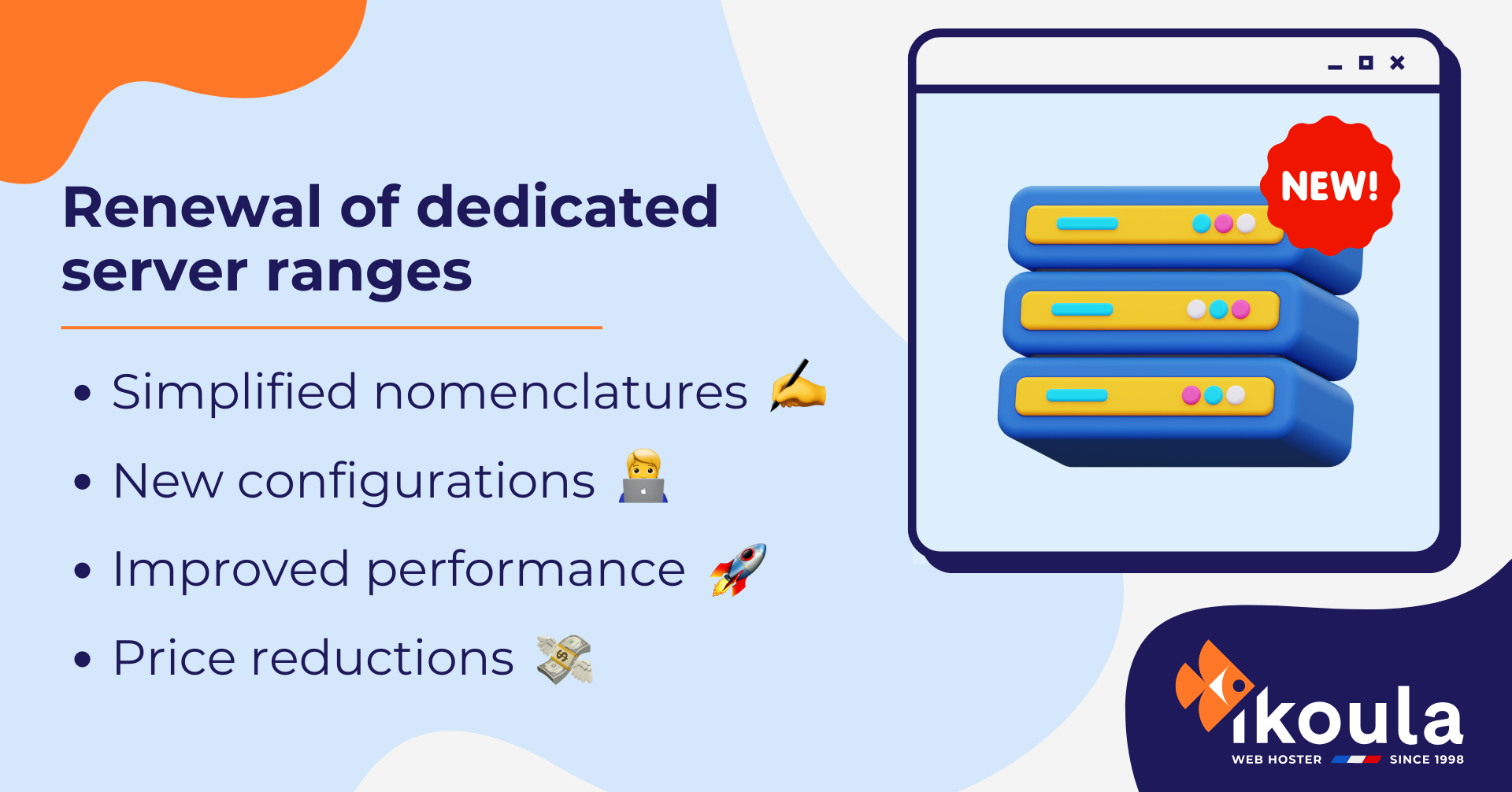

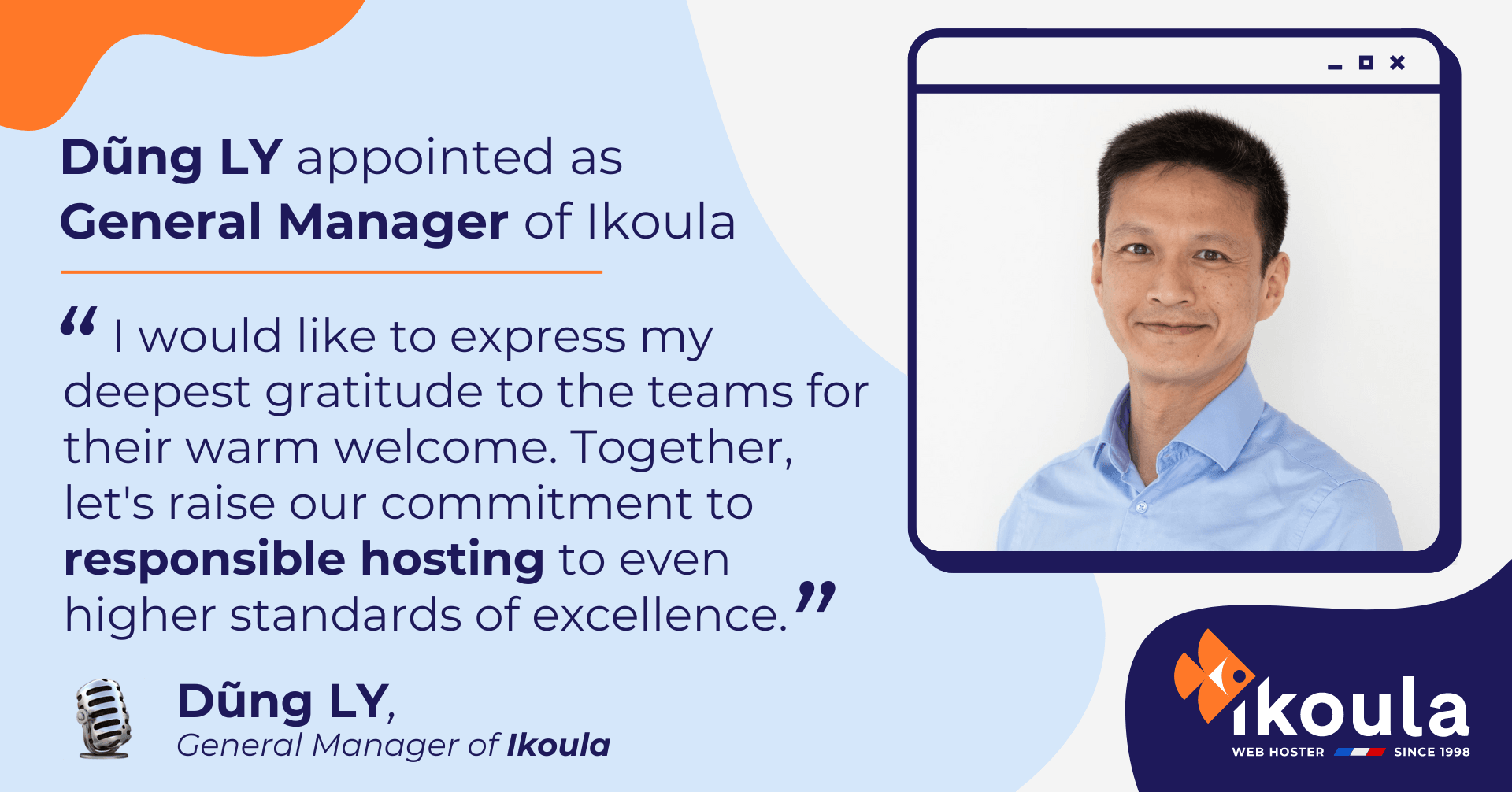
Add new comment