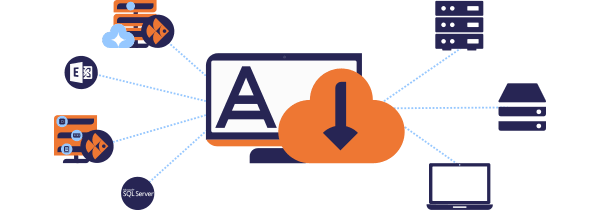
Whatsapp, Facebook, Instagram unavailable for nearly 7 hours following a server problem, the Dax hospital affected by ransomware, a 0 day flaw detected on Microsoft Exchange… Computer threats are increasing and can jeopardize the activity of 'businesses or services for a few days. Whether attacks or accidents, these threats are all the more worrying as they can cripple economic or health functions. It is therefore essential to protect your data and protect yourself against any unforeseen circumstances to avoid a shutdown of activity.
In front of these daily threats, ANSSI (National Information Systems Security Agency) advises setting up a backup strategy that includes securing the backed up data in order to guarantee its integrity. This strategy allows companies to be relatively little impacted in the event of an attack or accident, ensuring a rapid recovery of activity.
Why use a backup for your business?
A data backup is a copy of all the information stored on your connected devices (computers, tablets, phones). In the event of data loss, your backups can be restored using this backup.
The data is saved in a secure place like a cloud, outside your devices or local servers. These backups will allow you to quickly resume activity if you face a computer virus or an accident causing the loss of all or part of your data.

Acronis, the IT backup & information system protection solution for companies of all sizes.
Risks related to the protection of your data
Hackers, malwares and ransomwares
Cyber-attacks are wreaking havoc in the corporate world. They can cause business paralysis and complete data loss. While hackers and ransomware grab the headlines, older malware, spyware and more classic viruses still do the most damage and often lead to data loss. One in 10 computers is the target of such attacks every month. All businesses will be targeted by this type of virus someday, and it is a matter of when yours will be. In 2019, a company was indeed attacked by a virus every 14 seconds! Antivirus can of course help combat this malware, but sometimes it is not enough and the majority of businesses remain at risk.
Direct risks
While cyber-attacks, ransomware and other malware are more and more frequent, the fact remains that your business, and therefore your data, is exposed to a more classic risk: the physical risk. A fire, flood or other natural disaster can erase your data and make it impossible to restore it if you don't have a backup. A simple theft of a storage system such as your hard drive can also cause you to lose your data backups.
Finally, if you are still not convinced, never underestimate a failure in your computer system which can also be the cause of the loss of your data. Also take into account the risk that your partners will be victims of an attack or an accident! If, for example, your inbound marketing agency suffers a loss or data leak, there is also a risk if part of your business data is stored with this partner.
How to store your data?
Which data to back up?
Several types of backups are possible. You can back up entire hard disks or certain folders or files only (like emails for example). Selectively backing up the most needed folders or files will of course save space on your backup. However, you must make sure to back up your files regularly and establish an efficient data recording schedule.
All devices are important. From desktops to laptops, tablets and business phones. If you regularly work on folders or files, remember to take intermediate backups, not just final versions.
All devices are important, as are all data sources. So, when you set up a cross-channel prospecting strategy, you will collect data on your prospects from multiple sources: Linkedin, email of course, twitter or your marketing automation tool. Be careful to centralize this data before saving it!
Thus, in case of loss of your files on your local servers, you will be able to rehabilitate the most recent versions of the files from your backups on the backup. This will allow you to resume activity more quickly.
Establishing a backup protocol adapted to each type of folder or file is, for example, relevant to efficiently use your backup, and to guard against any loss of data.
Apply the 3-2-1 rule
How many backups? Where to store them?
The 3-2-1 rule can be put into practice for an effective save strategy. It consists of saving 2 copies of each file, in addition to the original file (therefore 3 copies in total), on 2 different types of media to minimize the risk of data loss. These types of media can be internal hard drives, external media (CDs, USB drives) or even a cloud.
If you use the internal hard drive of your computers as well as copies on removable media, make sure that the removable media are not stored in the same place as your computers. In the event of a fire or burglary, this strategy will not be effective. You must therefore always use 1 backup medium external to the company. For example, you can use a cloud or a hard drive stored elsewhere than in your company.
If you need to store a small amount of files or folders for external media, a simple usb stick will do. If there is a large amount of large file sizes, larger hard drives, external servers, or the cloud will be required.
Use an outsourced back-up solution?
An outsourced backup is a backup managed by a company outside your company. The service provider will take care of backing up your data securely on external servers. Data is generally encrypted and secured in data centers. Thus, they are up to date and easily recoverable at any time in the event of a disaster.
Several types of external backup are possible: external hard drive located in the company that manages your backup, FTP export (send data manually to a server), NAS export (data stored in secure datacenters), or cloud solutions.
Beyond the media, there are different types of outsourced backups:
- Full backup: This method consists of backing up all of your data on an ad hoc basis. The more data you have, the more time this method will take. Your files will also probably be unusable while the backup is taking place.
- Synthetic Full Backup: This is also a one-time full backup but only saves changes that have been made since the last backup. This method is therefore much faster.
- Incremental backup : This backup is the most efficient, it locates and saves only the data modified since the last backup.
- Differential backup : This method only backs up changes made since the last full backup. It is slower than incremental backup, since the amount of files changed since the last full backup increases over time.
These outsourced back up solutions are particularly useful when you perform a cleaning your mailing list and that you need to make a copy of your database.
Outsourced backup: the benefits
The externalized backup makes it possible to guard against any type of accident, whether it is a physical accident (fire), human (deletion by mistake), a burglary, a computer virus ... These events can cause you to lose all or part of your data if you do not have a backup, and therefore temporarily shut down your activity. Your customers can also be reassured by your strategy to protect your data, and therefore potentially theirs.
With an outsourced backup, restoring your backups is easy and fast, and allows almost instantaneous continuity of the exercise. Your economic activity is not, or is very little affected. Entrusting your data to a specialized service provider further limits the risk of data loss. These are indeed encrypted and often stored on several servers. This therefore gives you strong security.
Finally, outsourced backups are automatic and don't require your intervention, so you don't have to worry about saving them manually.


 Visit
Visit  Naxos
Naxos Markethings
Markethings DataTourisme
DataTourisme
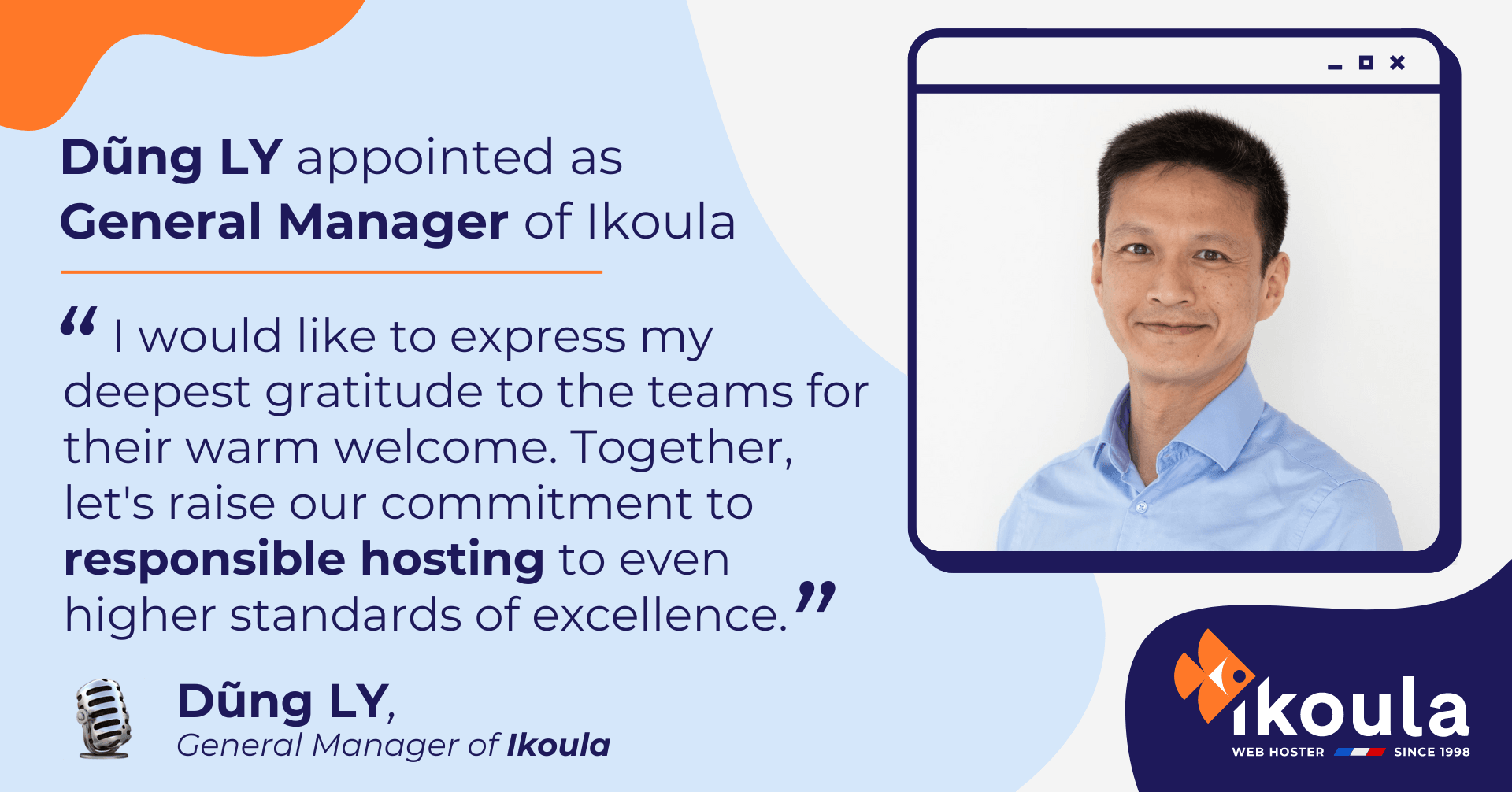

Add new comment